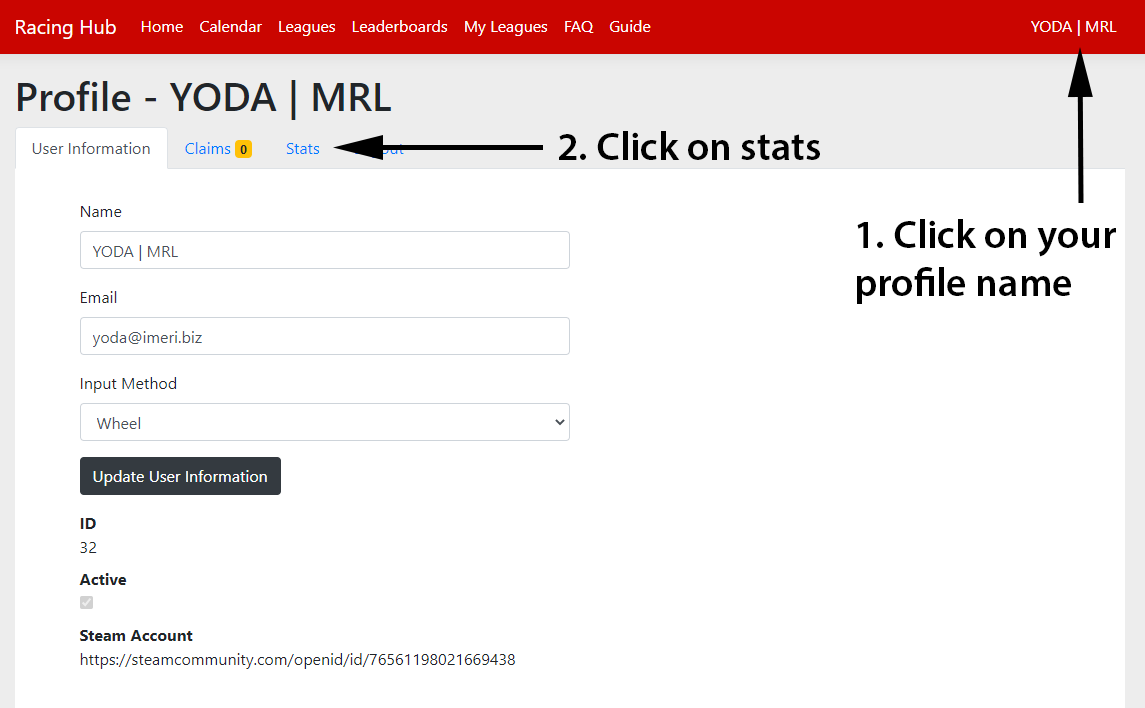Go to our discord for more info!
Guide for Drivers on RacingHub
Registration
If you have a steam account you can skip to the Login part directly
First thing to do is get an account with RacingHub this is easily doable by clicking on the "Register" button on the top right of the screen
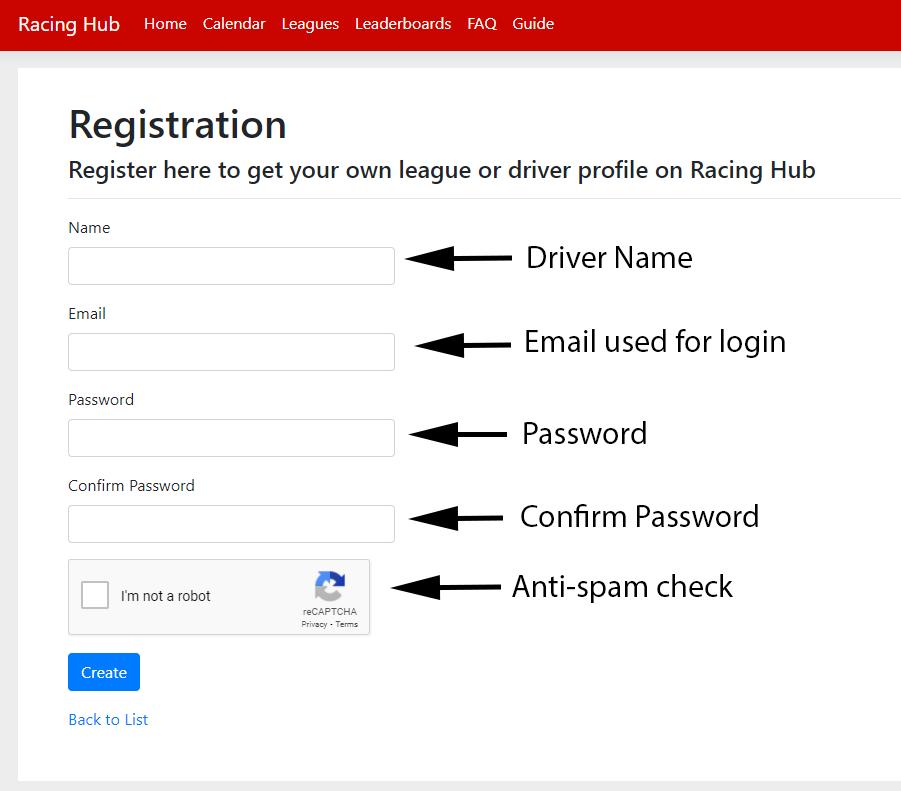
Login
Login by pressing the Login button in the top right corner. You can login through your created account or directly through steam.
Find your league
Find the leagues you race in by clicking on the Leagues menu and searching for it via the search bar.
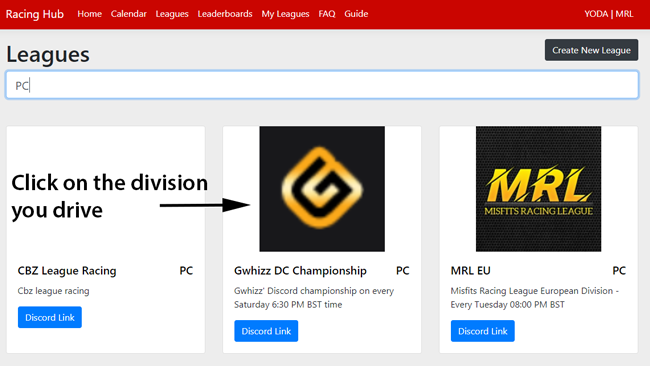
Choose Driver
Find the leagues you race in by clicking on the Leagues menu and searching for it via the search bar.
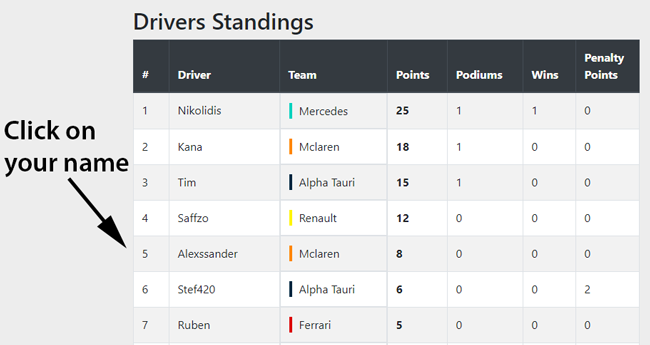
Make Claim
Make a claim to the League that the driver should be linked to your profile
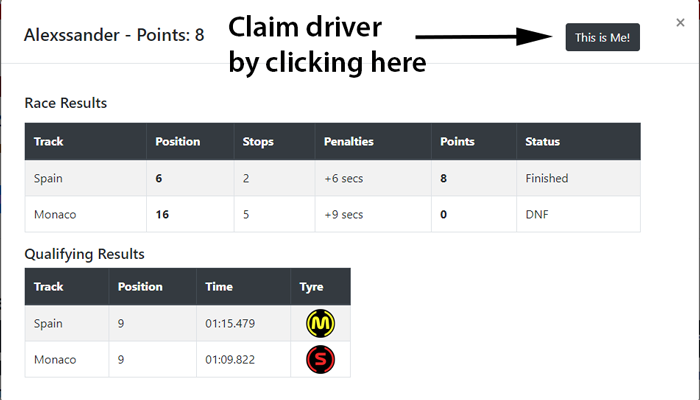
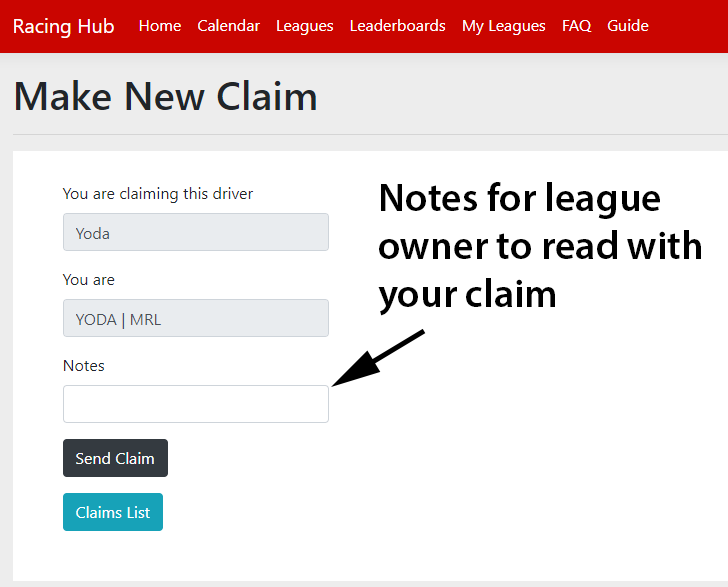
After the claim has been made you need to wait for the league owner to approve it.
Once the claim has been approved the stats will be updated automatically.
View Stats
Note: stats will not be available until at least 1 league as approved your claim